I've tried that now and it worked perfectly fine. But in the process of replaying the full movie and making the branches along the way a "Fatal Error" happened. When I try to reload the movie I get following error report:
"Movie system Id () does not match the currently loaded platform (PSX), unable to load"
I've had that happen before and what I simply did was to copy the Input file from the .tasproj file into a new one. Though I personally don't care about the loss of the amount of rerecords for example that I did ever since I started, it gets quite annoying having to redo that over and over.
Is there any solution on how to fix that error or prevent it from happening?
Even after copying the InputFile into a new .tasproj file it keeps throwing those Fatal Errors at me after a random amount of frames watching the video.
This is what the error message looks like:
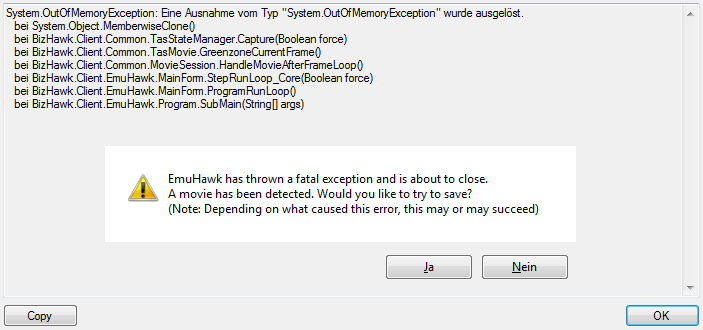
Bizhawk version I tried for this was 1.11.6.



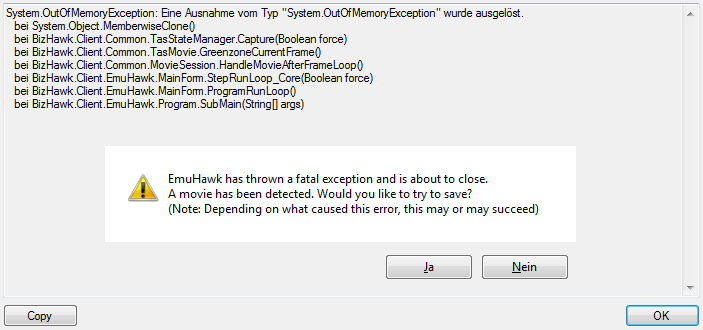 Bizhawk version I tried for this was 1.11.6.
Bizhawk version I tried for this was 1.11.6.