Welcome, this is the discussion board of TASVideos.
If you have a question, please read the Site FAQ first to see if your question has already been answered.
Be sure your posts conform to Site Rules
We also have a Discord server and an IRC channel #tasvideos at irc.libera.chat...
Be sure your posts conform to Site Rules
We also have a Discord server and an IRC channel #tasvideos at irc.libera.chat...






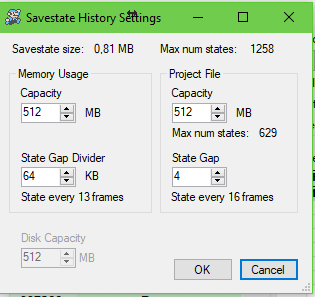 The states number is at 1600-1650 when it starts stuttering. Changing the input did infact remove the problem.
Here is the TAS file :
The states number is at 1600-1650 when it starts stuttering. Changing the input did infact remove the problem.
Here is the TAS file :























