- Emulator: Mupen64 Anti-DS
- Aims for fastest in-game times while also trying for fastest overall time whenever possible.
- Takes damage to save time
- Heavy luck manipulation
- Completes bonus levels
Graphics plugin: Run synchs with either Jabo Direct3D8 1.6 or Rice Video Plugin 6.1.1 or later version.
NOTE TO ENCODERS: Run can be encoded with Glide64 Napalm WX if using some savestates and pasting segments together. I'll provide savestates and more info on this later. Since both Rice and Jabo has severe graphical issues this is definately the approach i recommend(Napalm has no graphical issues whatsoever).
Input plugin: TAS input plugin 0.6(2 controllers enabled)
Sound plugin: Jabo DirectSound 1.6
RSP plugin: RSP Emulation Plugin
This run improves on Rising tempest's previous TAS, however it is overall slower because it beats 2 additional bonus levels because most poeple wanted to see those included. For this reason, run doesn't end at or ever show the credits, i tried to make this work but it wasn't possible. Option was between doing all levels and ending at credits and i chose to do all levels. So instead movie ends at fadeout of final level.
This is the first full TAS run where i've truly aimed for absolute perfection. This run accomplishes that goal in ways i could never have imagined when i started. Almost every level is completed in a time below what was believed to be the lowest possible time before run was started. I should also note that every level is a TAS record, i.e no level has ever been TAS'ed faster than in this run(not counting decimals). The improvements on individual levels compared to previous run are the following:
Level | This run | Rising Tempest | Improvement
-
Total: 1:21
Bonus levels against previous TAS records:
Level | This run | Previous Record | Improvement
-
Total 0:13
The making of this run:
Originally this runs started when Jack(Rising Tempest) asked me if i wanted to be a co-author in an improvement run. Sometime after i started the Dam level and i simply kept going and finished it. At this point i hadn't had alot of contact with Jack and in the end i continued the run by myself. In the beginning, Simon used to do TAS'es alongside my own which was a big factor later on in perfecting alot of levels. We were able to compare runs and TT's and this made it possible to improve levels more than i probably would've done had i done it alone. When reaching the Surface 2 level Simon made his first contribution to the movie when i asked him to do the beginning of the level for me. On the next level, Bunker 2, i ran into some problems about halfway through the run and after countless attempts of trying to manipulate a guard holding a safe key, i gave up. At this point, Simon took over the whole run. He finished Bunker 2, and also did Statue and Archives levels. After this almost a year passed without any furhter progress. Mostly because this run aimed to beat all previous TAS records and the standing record on Streets was 1:51 by Simon which we thought was unbeatable with the control style used(because leaning can't be done which makes the Valentin strafing slower). However, roughly a year later Simon told me is was "about time" to continue the run so we made a try on Streets. Originally we planned to co-author the rest of the run but by coincidence, i ended up doing all the input for Streets. I also continued on with Depot and at this point, we decided that i'd do the rest of the game by myself. The times gotten here in the second half of the run were mindblowing both to myself and Simon and hopefully the rest of the communities following the progress. I managed to finish the run in only a few weeks after returning.
My own thoughts:
This run is far better than i ever expected it to be. And while some minor improvements do exist, I consider this run to be as close to maxed out as Goldeneye can get. Some levels like Streets where luck manipulation is extremely heavy had everything going right and the time is so fast that i think it would be extremely hard to even tie. I'm very proud of how the run turned out and i hope everyone can enjoy it as much as i do myself :)
Tricks used:
On Surface 1, i shoot through the window of a hut to make the guard with the key come out.
On Bunker 1, i use 2.3 control style to shoot during cinema, this to alert a guard so he can open two doors for me. I also shoot close to Boris in beginning so he'll get his hands up earlier and therefor start walking earlier.
On Silo and Aztec, i do little quickpauses to speed up any full pause coming later.
On Frigate, i manipulate every hostage to choose the closest escape point.
On Surface 2, i shoot a camera through the trees to save some time. This is done at earliest possible moment cause the camera is not loaded until this point.
On Bunker 2, we lure the clipboard guard early, which usually makes a safe key guard take a bad route, however, if you're fast enough, he'll take a good route, this saved 5
seconds.
On Statue, Trevelyan is shot so he can start talking earlier.
On Archives, 2.3 control style is used to get an earlier slap in beginning.
On Streets, a grenade is used to destroy a roadblock allowing Bond to run through it.
On Depot, 2.3 control style is used to destroy a screen during cinema, this is part of an objective and also attracts guards who open a roller door for you.
On Train, i use a weapon switching trick to use ZMG and Laser at the same time. This doesn't save anything but adds alot to entertainment.
On Jungle i once again use 2.3 control style to be able to throw mines instantly.
On Control, i shoot Natalyas legs many times so that she'll have a shorter distance to run when escaping.
On Cradle, i use a grenade to kill both Trevelyan and destroy a console at the same time. This completes both objectives on this level.
On Aztec, i lure 2 guards to open a glass door for me, saving a ton of time. I also input the guidence data in the end of the level instead of in the beginning.
On Egypt, i warp a solid stone door without even opening it!
I'm not gonna go into further details on each level because i could write endless details about them.
Possible improvements:
While most levels are executed perfectly, two minor mistakes were made in this run(and couldn't be helped since this was discovered long after run had started):
1. Control style 2.4 had been a better choice. It was discovered that bonds forward speed is the value that can accelerate after a certain time and 2.4 allows you to do this during cinemas.
2. Using aim crosshair for some shots was believed to not decelerate Bond if only held for a single frame. Further memory watching proved that this was false and therefor some speed was lost on some levels. This might still work with 2.4.
Special Thanks:
Simon Sternis, for support/help throughout run, especially for taking over the run when i gave up.
Jack Wedge, for creating the previous run which has been an inspiration and a source for comparising.
The-Elite community, for all years of developing strats and also for an overall interrest in the run.
Tasvideos community, for helpful ideas, help with memory watching and also great support throughout the run.
Mukki: Fantastic work here, no question. Despite the fact that a good encode is yet to be uploaded I may as well accept this now as an improvement to the
currently published run. It is a no-brainer. Hopefully this can be published with a Glide64 Napalm WX encode.
Aktan: My next project....












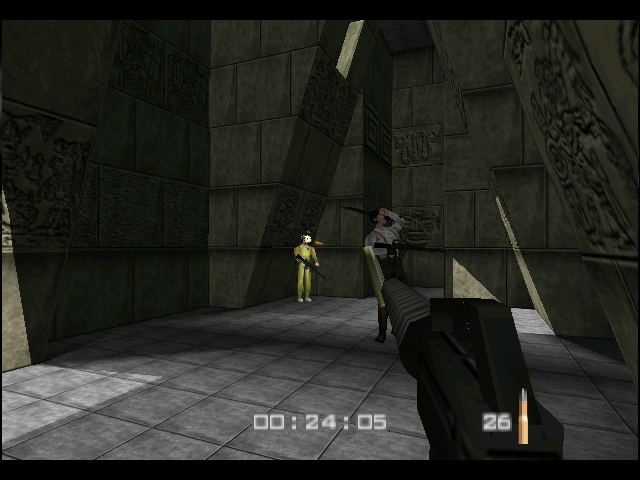 ^^My personal favorite along with "too slow james!"
^^My personal favorite along with "too slow james!"

