Well, I figure after nearly 40 hours of no sleep, now would be the perfect time for a sneak peak of what I've been cooking up.
[URL=
http://i.imgur.com/hHIX0.png]

[/URL]
After several rewrites, I seem to have a solid code base. There are still a lot of kinks to work out, but I figured I might as tell you what IS working:
- Fully queued encoding with logging. If an encode fails for any reason but lack of disk space, it moves on to the next encode in your queue with a big friendly error message for you.
- Fully configurable settings when it comes to encoding software. Program locations, encode settings, the full shebang. (Well... only if you're handy with INI files at the moment, but that'll improve.)
- No past encode settings of yours will be lost again; all the parameters necessary to reconstitute your AVS file will be waiting for you, and ready to encode again at the click of a button.
- Easily organizes your encode collection after every encode you do. It can automatically move the files to personalized locations based on the filename and other factors.
So that's the good news. It works.
Now for the not so great stuff. There's still a hell of a lot of work to do. I've gotten most of the major features I wanted in there; queuing, automatic PAR detection, automated AVS generation and the sort, but it's far from complete.
I certainly need to fix a few things (Such as UI windows being accessible to a non-coder) before I'm going to release an alpha to the community at large.
What I'm looking for from you guys are feature requests, UI recommendations (I know mine is horrendous right now; I use it for debugging), criticisms, and anything else you can think of.
Thanks guys!
Edit: Removed the oversized picture with a linked thumb nail.
Second edit: By the way, not an april fools joke. Also, if you're wondering why the percentage in the 512 encode stopped at 12% and continued later, it uses an algorithm to determine if it has enough time to rip and transcode the audio files before the first video encode is done. It continues encoding, it just cuts off on the display.
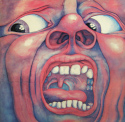







 [/URL]
After several rewrites, I seem to have a solid code base. There are still a lot of kinks to work out, but I figured I might as tell you what IS working:
[/URL]
After several rewrites, I seem to have a solid code base. There are still a lot of kinks to work out, but I figured I might as tell you what IS working:


