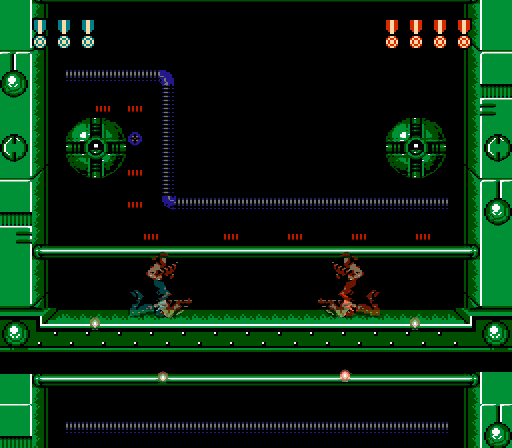You need to put
yadif.dll in a separate directory, then put "yadif.avsi" into the plugins directory which contains the line
LoadCPlugin("path_to_separate_directory\yadif.dll")
There are some problems with the code though...
- it results in a 256x896 clip
- Yadiv also works with YUY2, which is slightly better
- temp2_1 and temp2_2 are unused
- there's no need for an external image
AVISource("00.avi", audio=false)
PointResize(Width, Height * 2)
ConvertToYUY2
src = last
even = SelectEven
odd = SelectOdd
MaskClip = Get_BlackWhitePattern(Width, Height)
temp1 = even.Overlay(odd , mask=MaskClip, opacity=0.7).SelectEven
temp2 = odd .Overlay(even, mask=MaskClip, opacity=0.3).SelectOdd
result1 = Interleave(temp1, temp2.SelectOdd).Yadif(order=1).PointResize(256, 896)
src.DeleteFrame(0)
even2 = SelectEven
odd2 = SelectOdd
temp2_1 = even2.Overlay(odd2 , mask=MaskClip, opacity=0.7)
temp2_2 = odd2 .Overlay(even2, mask=MaskClip, opacity=0.3)
result2 = Interleave(temp1, temp2).Yadif(order=1).PointResize(256, 896)
Overlay(result1, result2, mask=StackVertical(MaskClip, MaskClip)).Yadif(order=1)
function Get_BlackWhitePattern(int xRes, int yRes) {
BlankClip(10000, xRes, 1, "YUY2", 30, color=$FFFFFF)
Add_BlackWhiteLines(yRes)
}
function Add_BlackWhiteLines(clip c, int yRes) {
return (c.Height==yRes) ? c : ((c.Height % 2) == 0) ? c.AddBorders(0, 0, 0, 1, $FFFFFF).Add_BlackWhiteLines(yRes)
\ : c.AddBorders(0, 0, 0, 1, $000000).Add_BlackWhiteLines(yRes)
}





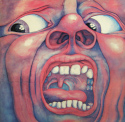











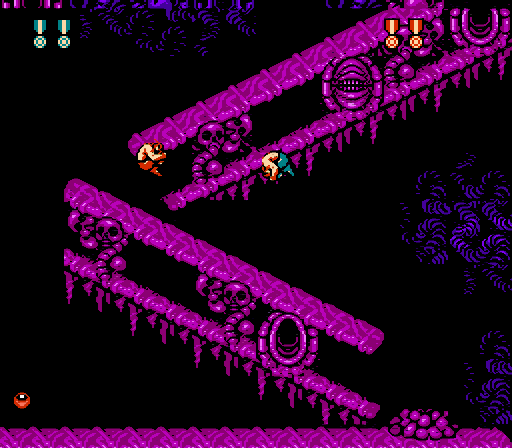 EDIT:
Now blinking totally depends on what frame it starts at. It may appear almost invisible in some places of the movie and good in others.
EDIT:
Now blinking totally depends on what frame it starts at. It may appear almost invisible in some places of the movie and good in others.

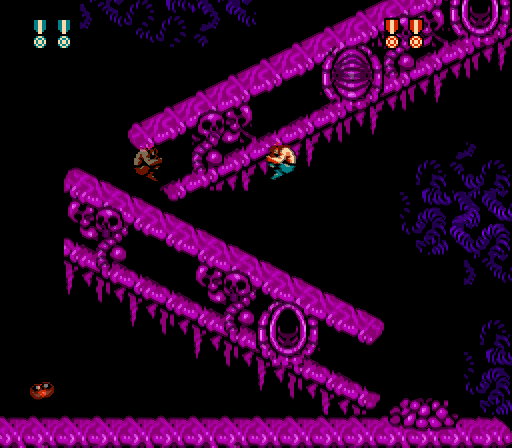 And here's a comparison of another problematic place.
Keep bottom looks the same at any ratio:
And here's a comparison of another problematic place.
Keep bottom looks the same at any ratio:
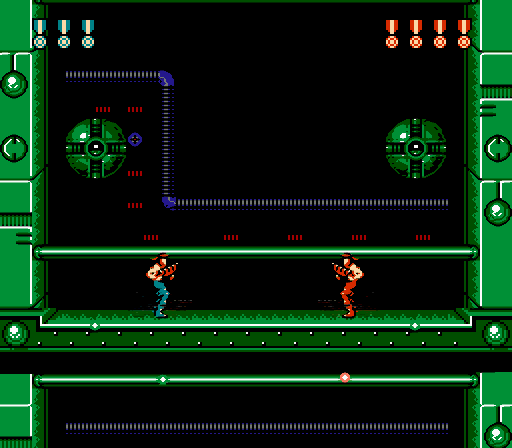 Keep top with 0.7:0.3 ratio:
Keep top with 0.7:0.3 ratio:
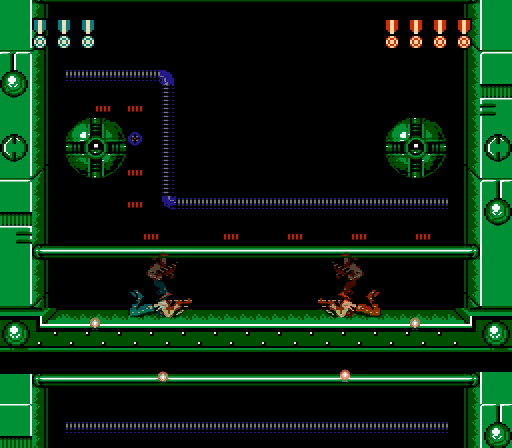 And finally with 0.5:0.5 rastio:
And finally with 0.5:0.5 rastio: