Welcome, this is the discussion board of TASVideos.
If you have a question, please read the Site FAQ first to see if your question has already been answered.
Be sure your posts conform to Site Rules
We also have a Discord server and an IRC channel #tasvideos at irc.libera.chat...
Be sure your posts conform to Site Rules
We also have a Discord server and an IRC channel #tasvideos at irc.libera.chat...
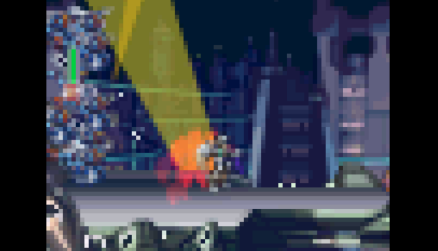
 I want to upload the video to youtube, and i try to change the tipe and get it to 720p but continue looking like the images...anyone can help me?.
I want to upload the video to youtube, and i try to change the tipe and get it to 720p but continue looking like the images...anyone can help me?.

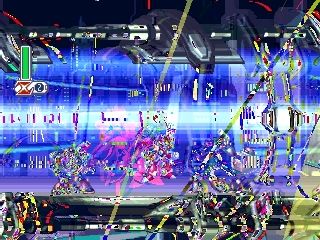 After encoded by x264, the video has these glitches, too.
After encoded by x264, the video has these glitches, too.

