I found a MAJOR GBA bug.
GBA Core gives the error message:
Unhandled exception has occurred in a component in your application. If you click Continue, the application will ignore this error and attempt to continue.
Cannot access a disposed object.
Object name: 'BizHawk.Emulation.Consoles.Nintendo.GBA.GBA'.
************** Exception Text **************
System.ObjectDisposedException: Cannot access a disposed object.
Object name: 'BizHawk.Emulation.Consoles.Nintendo.GBA.GBA'.
at BizHawk.Emulation.Consoles.Nintendo.GBA.GBA.get_SaveRamModified() in Bizhawk\BizHawk.Emulation\Consoles\Nintendo\GBA\Meteor.cs:line 115
at BizHawk.MultiClient.MainForm.CloseGame() in Bizhawk\BizHawk.MultiClient\MainForm.cs:line 3097
at BizHawk.MultiClient.MainForm.LoadRom(String path, Boolean deterministicemulation, Boolean hasmovie) in c:\Users\Kaspersky\Documents\Bizhawk\BizHawk.MultiClient\MainForm.cs:line 1482
at BizHawk.MultiClient.MainForm.OpenROM() in Bizhawk\BizHawk.MultiClient\MainForm.cs:line 3086
at BizHawk.MultiClient.MainForm.openROMToolStripMenuItem_Click(Object sender, EventArgs e) in \Documents\Bizhawk\BizHawk.MultiClient\MainForm.MenuItems.cs:line 16
at System.Windows.Forms.ToolStripItem.RaiseEvent(Object key, EventArgs e)
at System.Windows.Forms.ToolStripMenuItem.OnClick(EventArgs e)
at System.Windows.Forms.ToolStripItem.HandleClick(EventArgs e)
at System.Windows.Forms.ToolStripItem.HandleMouseUp(MouseEventArgs e)
at System.Windows.Forms.ToolStripItem.FireEventInteractive(EventArgs e, ToolStripItemEventType met)
at System.Windows.Forms.ToolStripItem.FireEvent(EventArgs e, ToolStripItemEventType met)
at System.Windows.Forms.ToolStrip.OnMouseUp(MouseEventArgs mea)
at System.Windows.Forms.ToolStripDropDown.OnMouseUp(MouseEventArgs mea)
at System.Windows.Forms.Control.WmMouseUp(Message& m, MouseButtons button, Int32 clicks)
at System.Windows.Forms.Control.WndProc(Message& m)
at System.Windows.Forms.ScrollableControl.WndProc(Message& m)
at System.Windows.Forms.ToolStrip.WndProc(Message& m)
at System.Windows.Forms.ToolStripDropDown.WndProc(Message& m)
at System.Windows.Forms.Control.ControlNativeWindow.OnMessage(Message& m)
at System.Windows.Forms.Control.ControlNativeWindow.WndProc(Message& m)
at System.Windows.Forms.NativeWindow.Callback(IntPtr hWnd, Int32 msg, IntPtr wparam, IntPtr lparam)
Conditions:
Open a GBA ROM (any?) and then load another GBA ROM. Rebooting the core, also causes the same issue. This will happen even during the GBA BIOS animation.
A smaller GBA bug (missing feature):
The Real Time Clock (RTC) is not emulated for games that use it (Pokemon, others?).
Genesis Bugs:
Final Fantasy (R) bug:
The ROM file Final Fantasy (R).bin with the SHA-1 of d01e50576f794d25a38c0877a71f7fbe2dd41b8e
Crashes with this error:
System.IndexOutOfRangeException: Index was outside the bounds of the array.
at BizHawk.Emulation.Consoles.Sega.Genesis.WriteLong(Int32 address, Int32 value) in Bizhawk\BizHawk.Emulation\Consoles\Sega\Genesis\MemoryMap.68000.cs:line 231
at BizHawk.Emulation.Consoles.Sega.Genesis.Write32(UInt32 a, UInt32 v) in Bizhawk\BizHawk.Emulation\Consoles\Sega\Genesis\MemoryMap.68000.cs:line 252
at Native68000.Musashi.Execute(Int32 cycles)
at BizHawk.Emulation.Consoles.Sega.Genesis.Exec68k(Int32 cycles) in Bizhawk\BizHawk.Emulation\Consoles\Sega\Genesis\Genesis.cs:line 216
at BizHawk.Emulation.Consoles.Sega.Genesis.FrameAdvance(Boolean render, Boolean rendersound) in Bizhawk\BizHawk.Emulation\Consoles\Sega\Genesis\Genesis.cs:line 164
at BizHawk.MultiClient.MainForm.StepRunLoop_Core() in Bizhawk\BizHawk.MultiClient\MainForm.cs:line 2199
at BizHawk.MultiClient.MainForm.ProgramRunLoop() in Bizhawk\BizHawk.MultiClient\MainForm.cs:line 611
at BizHawk.MultiClient.Program.SubMain(String[] args) in Bizhawk\BizHawk.MultiClient\Program.cs:line 101
Conditions:
Load ROM. After the Logo, before the text, the ROM crashes the emulator.
Ichidant Bug:
Genesis core is not properly detecting the correct country? Test ROM used, Puzzle & Action - Ichidant (J) [!].bin
SHA-1 of ROM: 2e43ea1870dd3352e3c153373507554d97d51edf *Puzzle & Action - Ichidant (J) [!].bin
Conditions:
Open the ROM. The game will give the error message:
Developed for use only with NTSC Mega Drive Systems
Puzzle & Action - Tanto does work correctly.
Ayrton Senna's Super Monaco GP II bug:
The game has several graphical issues on the title screen and in game. SHA-1 of ROM 1ee87744d86c4bdd4958cc70d77538351aa206e6 *Ayrton Senna's Super Monaco GP II (U) [!].bin
Conditions:
Open the ROM. Let the attract demo play.
Super Monaco GP bug:
Super Monaco GP has the same bugs as Ayrton Senna's Super Monaco GP II. But only the races have the graphical corruption.
SHA-1 of ROMs tested:
1947d41598daa3880ecb826303abae2accd1857f *Super Monaco Grand Prix (U) (REV 03) [!].bin
ed6f80546a7847bf06cf4a62b34d1c3b989e4d3e *Super Monaco Grand Prix (W) (M2) (REV 01) [!].bin
1e49a449367f0ec7ba0331b7b0d074f796e48d58 *Super Monaco Grand Prix (W) (M2) (REV 02) [!].bin
Conditions:
Enter into a race or let the demo play. All three versions were tested.
Dr. Robotnik's Mean Bean Machine/Puyo Puyo Bug:
Dr. Robotnik's Mean Bean Machine/Puyo Puyo's shadows for the beans/puyos, are white instead of properly rendered.
SHA 1 of ROMs tested:
aa6b60103fa92bc95fcc824bf1675e411627c8d3 *Dr. Robotnik's Mean Bean Machine (U) [!].bin
02656b5707cf9452d4cf48378ffd3a95dc84e9c5 *Puyo Puyo (J) [!].bin
Conditions:
Start the game and play. The demo should also show the same corruption.
DinoLand Bug:
The Wolfteam logo, sets the screen size smaller while the rest of the game, is "normal" sized.
SHA-1 of ROM tested:
e55937e48a0c348ba3db731a8722dae7f39dede5 *Dino Land (W) [!].bin
Conditions:
Load the game. After the Sega logo, the Wolfteam logo appears and the bug does as well.
Outrun 2019 Bug:
The main game has some graphical bugs. SHA-1 of ROM d4a9f1992d69d849f7d4d770a1f4f665a5352c78 *OutRun 2019 (U) [!].bin
Conditions:
Start racing. There will be some graphical corruption.
Edit:
Forgot a bug.
If Bizhawk crashes, then the save for the current game (games?) will be lost. Is it due to the data stream not being flushed? Though, I wouldn't even know how to detect "Game is saving"


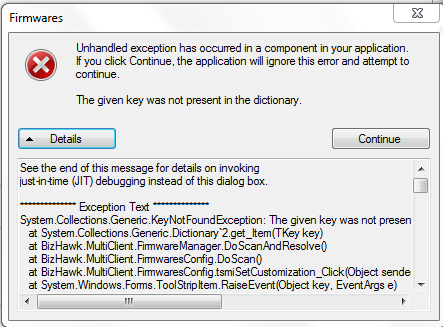 Closing this dialog box causes the NES section to vanish from the Firmware dialog. After that, clicking any of the three buttons at the top of the dialog or closing and reopening the Firmware dialog brings up the same error, every time I bring up the Firmware dialog, until the BizHawk config file is deleted and replaced.
EDIT: Also, this error message appears whenever I try to open a Game Boy color game:
Closing this dialog box causes the NES section to vanish from the Firmware dialog. After that, clicking any of the three buttons at the top of the dialog or closing and reopening the Firmware dialog brings up the same error, every time I bring up the Firmware dialog, until the BizHawk config file is deleted and replaced.
EDIT: Also, this error message appears whenever I try to open a Game Boy color game:
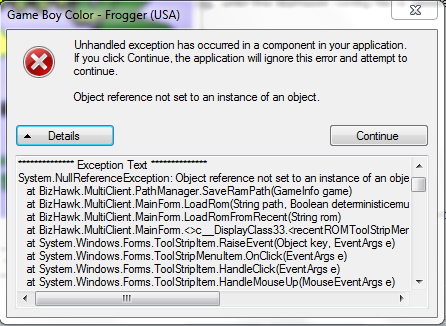 GB games work fine for some reason though. And you can play back a movie, but it refuses to start the movie over from the beginning or even reboot the core.
GB games work fine for some reason though. And you can play back a movie, but it refuses to start the movie over from the beginning or even reboot the core.