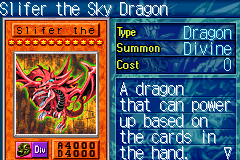You're correct, as far as in-plugin settings go. Rice allows multisampling (which seems to not actually do anything) and Glide has nothing. Jabo supports SSAA/FSAA but it's not really a suitable plugin in most cases. This trick forces it at a GPU level, getting rid of the jagged edges even when the plugin's built in features don't allow it.
With this feature, it allows the the higher resolution HD encodes to be viewable at their native resolutions with anti-aliasing. Have a look. Here's Banjo Kazooie, running in Mupen at 1536p. Note the lack of jagged edges in the emulator itself after applying this:

Note that wit the text I didn't set the filtering to automatic because I downloaded a copy of Mupen just for this screenshot, just ignore that.
This wouldn't affect the SD encodes though as they'd be downscaled anyway, it'd be redundant. But it gives anti-aliasing to the insane-resolution encodes!

 Without this enhancement:
Without this enhancement:
 Both were screenshotted from an AVI I recorded with the program (to ensure it outputs this enhancement). It could be something to consider for the encoder guidelines and I'm sure there's an Nvidia equivalent.
Edit: it functions identically with Mupen and kkapture.
Both were screenshotted from an AVI I recorded with the program (to ensure it outputs this enhancement). It could be something to consider for the encoder guidelines and I'm sure there's an Nvidia equivalent.
Edit: it functions identically with Mupen and kkapture.
 Note that wit the text I didn't set the filtering to automatic because I downloaded a copy of Mupen just for this screenshot, just ignore that.
This wouldn't affect the SD encodes though as they'd be downscaled anyway, it'd be redundant. But it gives anti-aliasing to the insane-resolution encodes!
Note that wit the text I didn't set the filtering to automatic because I downloaded a copy of Mupen just for this screenshot, just ignore that.
This wouldn't affect the SD encodes though as they'd be downscaled anyway, it'd be redundant. But it gives anti-aliasing to the insane-resolution encodes!