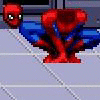So this game can be divided up into big rooms and hallways. Sometimes there are doors between parts of big rooms, but they're still considered the same room on the map and when they're loaded. However, parts of rooms are not always visible. There is only ever one section at a time where the graphics are totally present. I will call this the active section. Aside from being unable to scan certain things, and something I will discuss later, inactive sections behave as normal, with the exception that they're invisible When you look into an inactive section from an active section you will see the room textures and enemies and stuff, but this is actually only from certain angles. If you were from a different angle (out of bounds) the inactive section will actually appear as invisible. The way to make various sections active is to pass through invisible triggers from the active section to the inactive section. It's really easy when you're out of bounds to accidentally miss a trigger or pass back through it causing the wrong section to be active. This needs to be done sequentially, you can't go between two inactive sections and make one active.
A hallway's collision is not present until you hit the door and get close to it. This happens basically instantly and the game will unload the collision of the previous hallway you went through. If you shoot the door at the end of the hallway and get close to it, the next room will start loading. If the hallway is not the active section, the game will proceed to crash. This is why it's important to keep track of which sections are active, you need to be in the active section when switching between rooms.
Now when the new big room loads the previous big room unloads. Now you might think that the new big room is adjacent to the other big room. That is actually not the case. When the room loads, the new big room actually gets placed where the previous room used to be. The hallway is then moved by a predetermined offset to the corresponding location and samus and any shots or bombs along with it thus creating the illusion that you haven't actually moved. I found this out due to my coordinates changing all of a sudden during loads. However this was mostly just a theory...
Until this happened:

I had paused after a bomb had exploded to load a room faster, but when I had unpaused, the bomb explosion graphical effect was way over there.
What happened was that the graphical effect of the bomb exploding maintained its old coordinates after I had paused. Therefore when I unpaused, the bomb explosion was beyond the door. Sadly, I cannot seem to manipulate the bomb's actual position with this, nor any shots. Just the graphical effect of the explosion. This just confirms my theory however.
There might be some way to take advantage of this, but I don't know how at this point.






 I had paused after a bomb had exploded to load a room faster, but when I had unpaused, the bomb explosion graphical effect was way over there.
What happened was that the graphical effect of the bomb exploding maintained its old coordinates after I had paused. Therefore when I unpaused, the bomb explosion was beyond the door. Sadly, I cannot seem to manipulate the bomb's actual position with this, nor any shots. Just the graphical effect of the explosion. This just confirms my theory however.
There might be some way to take advantage of this, but I don't know how at this point.
I had paused after a bomb had exploded to load a room faster, but when I had unpaused, the bomb explosion graphical effect was way over there.
What happened was that the graphical effect of the bomb exploding maintained its old coordinates after I had paused. Therefore when I unpaused, the bomb explosion was beyond the door. Sadly, I cannot seem to manipulate the bomb's actual position with this, nor any shots. Just the graphical effect of the explosion. This just confirms my theory however.
There might be some way to take advantage of this, but I don't know how at this point.