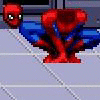Every once in a while I have to take breaks from adding mouse support because it's very taxing and I don't want to burn out.
One thing that has been bothering me about Hourglass have been the clunky GUI, in order to attempt to fix a few things I had to switch to a different menu generation method, so I re-vamped the menu layout in the process with the goal to make it easier to navigate.
Please test navigation easiness / clarity!
IMPORTANT:
• The provided build is
ONLY for comparing menu navigation and clarity with nitsuja's Hourglass r81.
• It is
NOT meant for TASing, due to this the .dll side is
NOT included.
• A lot of the existing functions are broken or unreachable for the moment,
I am aware of this, do not point that out, they are meant to return in other locations.
Here's the build:
https://www.dropbox.com/s/homlf8n5uy4iqqk/HourglassResurrectionNewMenuLayoutTEST.rar