Welcome, this is the discussion board of TASVideos.
If you have a question, please read the Site FAQ first to see if your question has already been answered.
Be sure your posts conform to Site Rules
We also have a Discord server and an IRC channel #tasvideos at irc.libera.chat...
Be sure your posts conform to Site Rules
We also have a Discord server and an IRC channel #tasvideos at irc.libera.chat...
















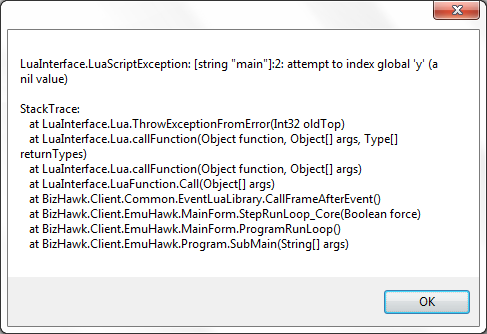 If x() is merely called outside of a registered function, instead the error would appear in the Lua console, like this:
If x() is merely called outside of a registered function, instead the error would appear in the Lua console, like this:



 Sorry to keep on about an issue I know you're aware of, I'm only posting again because I figured more info may be helpful.
Edit:
Sorry to keep on about an issue I know you're aware of, I'm only posting again because I figured more info may be helpful.
Edit: