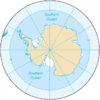Alright, now that I've sorted out the virus protection issue...
Trying to record a movie using BSNES, and I've had it crash on me frequently, but irregularly. Sometimes I can go a couple of days without issue, other times I crash twice in three minutes. Half the time it crashes, I get
this message; other times, it just freezes and I have to go into Task Manager to force it to close.
There was also a time I got this error, but it didn't close:
See the end of this message for details on invoking
just-in-time (JIT) debugging instead of this dialog box.
************** Exception Text **************
System.InvalidOperationException: Operation is not valid due to the current state of the object.
at BizHawk.Emulation.Cores.Waterbox.WaterboxHost.Exit()
at BizHawk.Common.MonitorExtensions.EnterExitWrapper.Dispose()
at BizHawk.Emulation.Common.MemoryDomainIntPtrMonitor.PeekByte(Int64 addr)
at BizHawk.Client.Common.ByteWatch.get_ValueString()
at BizHawk.Client.EmuHawk.RamWatch.WatchListView_QueryItemText(Int32 index, RollColumn column, String& text, Int32& offsetX, Int32& offsetY)
at BizHawk.Client.EmuHawk.InputRoll.DrawData(List`1 visibleColumns, Int32 firstVisibleRow, Int32 lastVisibleRow)
at BizHawk.Client.EmuHawk.InputRoll.OnPaint(PaintEventArgs e)
at System.Windows.Forms.Control.PaintWithErrorHandling(PaintEventArgs e, Int16 layer)
at System.Windows.Forms.Control.WmPaint(Message& m)
at System.Windows.Forms.Control.WndProc(Message& m)
at System.Windows.Forms.NativeWindow.Callback(IntPtr hWnd, Int32 msg, IntPtr wparam, IntPtr lparam)
I have only observed these issues whenever there's a movie open for a SNES game, and it has crashed both recording and watching; then again, I haven't used the emulator for much regular gameplay or making movies of other systems yet. I'll report back if I have these same issues under other circumstances.
I've also had the emulator randomly close on me when soft resetting. Also an error dialogue once, but I haven't been able to capture a screengrab of that. Will post when I do.
Oh, and "Autoload Watches" does not seem to function when I open BizHawk by dragging a ROM onto the executable when "Autoload with Bizhawk" is selected. It works fine when I open Bizhawk first, open a ROM, then open the RAM Watch window manually. Only mentioning this because it seemed to work on past versions.[/userfile]