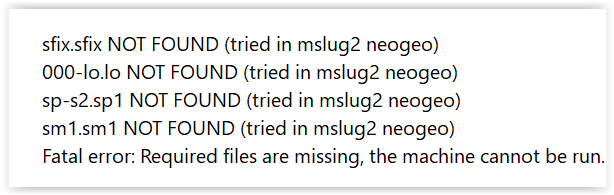Welcome, this is the discussion board of TASVideos.
If you have a question, please read the Site FAQ first to see if your question has already been answered.
Be sure your posts conform to Site Rules
We also have a Discord server and an IRC channel #tasvideos at irc.libera.chat...
Be sure your posts conform to Site Rules
We also have a Discord server and an IRC channel #tasvideos at irc.libera.chat...















 EDIT: I hadn't looked until now, but this problem is mentioned earlier in the thread, with a slight solution.
EDIT: I hadn't looked until now, but this problem is mentioned earlier in the thread, with a slight solution.

 Does anyone know a way to solve it?
Note: I have the correct files, I can open the game in the current MAME emulator, but not in Bizhawk.
Killer Instinct 2 opens normally in Bizhawk.
Does anyone know a way to solve it?
Note: I have the correct files, I can open the game in the current MAME emulator, but not in Bizhawk.
Killer Instinct 2 opens normally in Bizhawk.