Welcome, this is the discussion board of TASVideos.
If you have a question, please read the Site FAQ first to see if your question has already been answered.
Be sure your posts conform to Site Rules
We also have a Discord server and an IRC channel #tasvideos at irc.libera.chat...
Be sure your posts conform to Site Rules
We also have a Discord server and an IRC channel #tasvideos at irc.libera.chat...




 I tried Blues Brothers 2000, F-Zero X, Mario Party, and Paper Mario. Double-clicking the game in the Open ROM... dialog causes BizHawk to throw this exception and then never loads the game.
Upon loading the N64 Plugin Settings (through Config>Cores>N64 Video Plugin Settings) or attempting to save the plugin settings, BizHawk will throw this exception:
I tried Blues Brothers 2000, F-Zero X, Mario Party, and Paper Mario. Double-clicking the game in the Open ROM... dialog causes BizHawk to throw this exception and then never loads the game.
Upon loading the N64 Plugin Settings (through Config>Cores>N64 Video Plugin Settings) or attempting to save the plugin settings, BizHawk will throw this exception:
 In the latter case, the exception will prevent you from saving any changes.
This (major) bug was not in BizHawk 1.6.1.
In the latter case, the exception will prevent you from saving any changes.
This (major) bug was not in BizHawk 1.6.1.



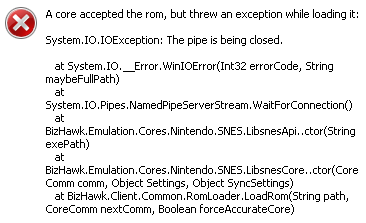 This happens whenever I try loading an SNES ROM with the Compatibility Core. It's a fresh install with no changes made aside from switching cores. Performance loads up just fine from a fresh install but like the earlier reported N64 load error it throws an exception when using a prior config.ini
EDIT: I just noticed that the compatibility core EXE was still running a while after I closed Bizhawk, and upon further inspection when switching to compatibility core two identical processes are opened (performance only loads one).
The process still running after closing Bizhawk is apparently situational, I happened to open Task Manager to check something else out and noticed the compatibility core process still there and I haven't been able to reproduce it.
This happens whenever I try loading an SNES ROM with the Compatibility Core. It's a fresh install with no changes made aside from switching cores. Performance loads up just fine from a fresh install but like the earlier reported N64 load error it throws an exception when using a prior config.ini
EDIT: I just noticed that the compatibility core EXE was still running a while after I closed Bizhawk, and upon further inspection when switching to compatibility core two identical processes are opened (performance only loads one).
The process still running after closing Bizhawk is apparently situational, I happened to open Task Manager to check something else out and noticed the compatibility core process still there and I haven't been able to reproduce it.

















