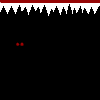Well, in response to
[quote c-square]
Thanks again. Voted no for entertainment, but I think this makes a good addition to the vault. Leaving it up to the judge as to whether the lower difficulty setting is appropriate.
[/quote]
I wanted to point out that technically, I would have a movie file ready (since around September 2018) with some info for ''highest difficulty'' mode (which would be ''Expert'' mode in this case instead of ''Normal'' mode) which might constitute a potential alternative to this submission in the future, provided that it wouldn't be acceptable to have 2 TASes (1 for Normal mode, and 1 for Expert mode) published (or in the Vault) at the same time:
http://tasvideos.org/forum/viewtopic.php?t=20440 . And I think in that case it would come down to which mode would be preferred.
Other than this, as provided in that linked thread, for Expert mode, there is (at least) 5 different ways in which items can be spread around any given image, whereas according to LeHulk there's 4 options for each image in Normal mode (or there could possibly also be 5 options, but personally, I have not looked into that myself). Furthermore, at least for Expert mode I can confirm that button presses in the short time-frame starting at the first frame at which a new image search can be started and up to the frame before it is started/initiated can influence the RNG that determines which image pattern one gets, too. But again, I haven't tested this for Normal mode. But if such were also applicable in Normal mode, then according to
[quote LeHulk]
The best I could do was: delay 2 frames for the first level, and 1 frame for the second level.
[/quote]
this would at most allow to reduce 1 frame (directly, neglecting potential consequential further time-saves or time-loss if e.g. the amount of lag would change later on, but I'd estimate that later additional changes of this kind would be very small if they would even happen to begin with), namely in the first instance where a 2 frames delay occured, if it were possible with inputs on the first frame to manipulate the RNG such that one could start the next image on the next frame, instead of waiting 2 frames and triggering it on the 3rd frame.
Also, as far as I know, in Expert mode (at least) it seems to be impossible to influence the RNG for later image searches via inputs done during a previous image search (as long as lag frame appearances and total frame count stays the same), but according to LeHulk, this is possible in Normal mode, if I understand the following correctly:
[quote LeHulk]
The pattern is randomly seeded depending on which frame I start a level, but it seems that my exact behaviour inside of a level can also affect the pattern I get in the next levels.
[/quote]